
Help and How-to

Help and How-to
Select Claim List from the tool bar to check the status of a claim.
The following screen appears.
The definition of each status is discussed below.
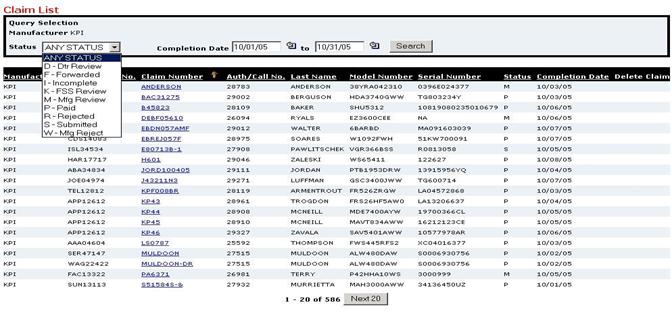
The Claim List depicts all claims submitted to the database.
The default screen lists your Manufacturer Review Status claims posted in the past 60 days so you can get to work completing them immediately. However, you can sort and resort the list as your needs require.
The yellow
arrow appears at the top of the list you are sorting by. It points
down  if sorting has been done in descending order. It points
up
if sorting has been done in descending order. It points
up  if sorting has been done in ascending order.
if sorting has been done in ascending order.
In the example above, all claims have been sorted by Completion Date during the past 60 days. They have been sorted to appear in descending order (newest claims listed first).
Clicking on Completion Date at the top of the list will resort the list in ascending order (oldest claims listed first).
You can sort your claims by whatever criteria you require. You may select a status and then sort by any of the fields simply by clicking on the heading. The yellow arrow appears in the heading you select, so you always know what you have used as your sort criteria.