
Help
and How-to

Help
and How-to
The Parts Order screen, allows you to order parts for the product you are to repair.
From the Main Page, click Service Calls > Incomplete Calls. The Incomplete Calls screen appears.
Click on a call number. the Call Details page appears.
In the Product section and click Parts Order.
Click one of the Send to radio buttons to indicate where to send the parts.
Click the red "i"
in a circle icon  to see a list of parts to choose.
to see a list of parts to choose.
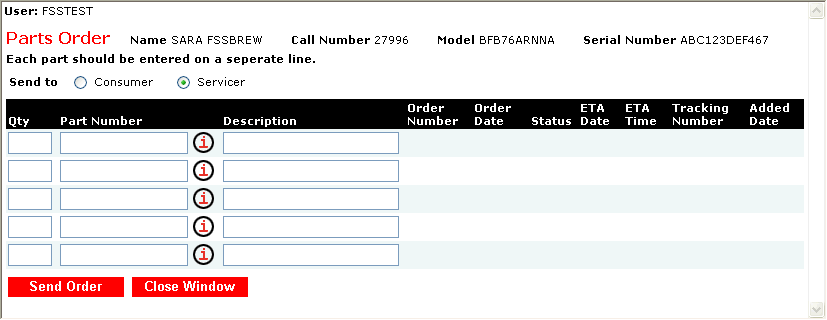
Indicate the quantity to order.
Click Send
Order.
Or
Click Close Window to not send
the order.
Note:
Calendar and icon buttons may require pop-up blockers be turned off, or may require Java updates.