
Help
and How-to

Help
and How-to
These are calls you may receive if a manufacturer is unable to locate a Service Provider in their network.
SERVICEPower automatically dispatches “Yellow Page” service calls to you for any request located in your normal zip code area for brands and products you service.
SERVICEPower needs to know whether you have accepted the job online within 24 hours.
If you do not accept the job online by the next business day, we will call you to remind you to accept the call. If we can not confirm your acceptance, the call will be dispatched to the next best service center in your area.
Review your zip code coverage areas and brands serviced at www.servicepower.com.
Note:
Be sure the zips listed in your coverage areas are only zip codes you service
for no additional mileage.
Check the SERVICEPower site daily and keep us informed as to your progress with status updates.
Check this link frequently!
From the, Main
Page > Service Calls Quick
Links section, click Yellow Page
Calls.
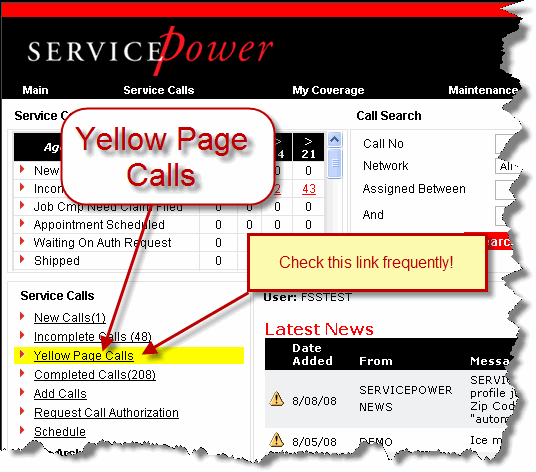
The Existing Calls search screen appears.
Notice the Status field. All
Open Calls—those
assigned to you but not yet accepted—are
shown here.

Click on a Call Number to see the details of that call. The Call Details screen appears.
Scroll down, reading through all the details, until you see the instructions at the bottom, Steps 1 through 4.
Complete the steps.