
Help and How-to

Help and How-to
Areas define which zip codes you are willing to service.
The Area Coverage tab allows you to create service areas for your business.
You must define an area key, an area name, and a range of zip codes that define the geographical limits of the area.
Click
Maintenance, then Area
Coverage.
The Area Search screen appears.
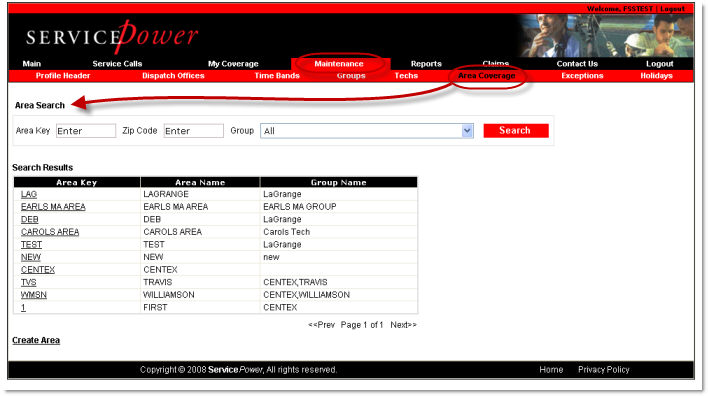
Enter a zip code number and click Search.
If you have already defined an Area with that zip code, the Search Results section is populated with that one area. Click on the underlined Area Key link to display the Area Update screen.
If you have NOT already defined an Area with that zip code, the Search Results section is populated with "No Records Found,"--but you can click on the underlined Create Area link to display the Area Update screen, where you can create another area.

Enter an Area Key, an Area Name, and a Dispatch Office.
Select a State from the State drop down list. A list of all zip codes and cities in that state appears.
Use the check boxes to select one or more zip codes and click Update.
Click Area Group Mapping. The Area Group Mapping screen appears.
Use the Check boxes to select the group to which to map this Area and click Update.