
Help and How-to

Help and How-to
Select Claim Search to find a particular claim.
The following screen appears:
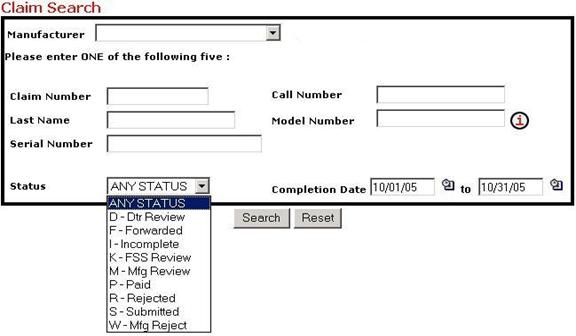
Initially, the completion date is automatically set for the past 60 days. You may change these dates as your search requires. If the date fields are blank, the date range is assumed to be the last 60 days.
When entering a claim number, you can search for just a portion of the claim number and the application will return all claims starting with an identical match.
Select the
manufacturer you want to work with by clicking on the drop-down arrow
 next to the Manufacturer box.
next to the Manufacturer box.
Claim No.
Customer Name
Serial No.
Auth/Call No.
Model No.
Select the Status of the claim by clicking on the drop-down arrow next to the Status box. If the status is unknown, select ANY STATUS.
Enter the Completion Date range or use the past 60 days--the default setting.
Click Search.