
Help
and How-to

Help
and How-to
Exceptions pertains to zip code areas and time combinations you are not available to service.
You will receive no call announcements in the zip codes you specify during the time periods you specify under Exceptions.
Click
Maintenance, then Exceptions.
The Zip Code Exceptions screen appears.
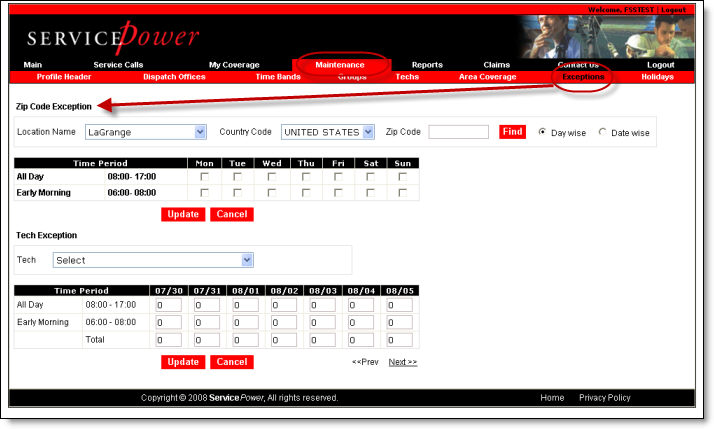
Populate
the fields that define the times and areas your services are NOT available.
You will receive no calls for these areas and times.
Click
Update.
—Or—
Click Cancel to leave the page without making any changes.