
Help
and How-to

Help
and How-to
You can define days during the year when no services are available.
You will receive no call announcements for days you have defined as holidays.
Click
Maintenance, then Holidays.
The Holiday List screen appears.
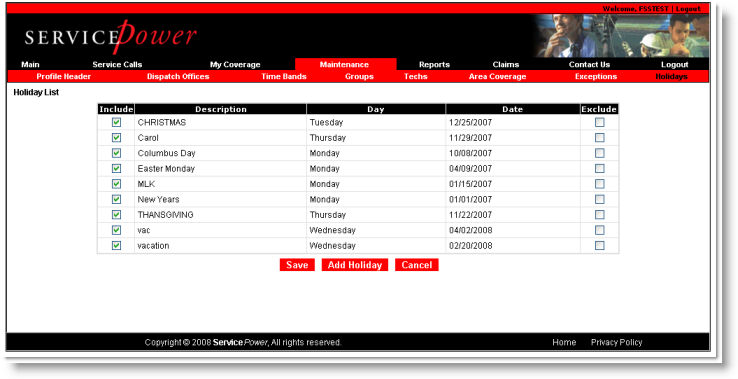
To delete a holiday, click the Exclude checkbox, and click Save.
To add a holiday, click Add Holiday, add the details of your holiday, and click Save.
To edit a holiday, delete it, then click Add Holiday, and define it again.