
Help
and How-to

Help
and How-to
The Techs tab allows you to define one or more Technicians and the areas and times they are available to respond to service calls.
Information recorded here can be used to dispatch the most appropriate Technician in terms of status, availability, proximity, or specialty.
The SERVICEPower Dispatch System is a business tool for you. If you do not find it helpful to add every Technician in your office you do not need to do that.
Click Maintenance
> Techs. The
Tech Search screen appears.
When you search for a Technician that is not found, you are prompted
to create a Tech.
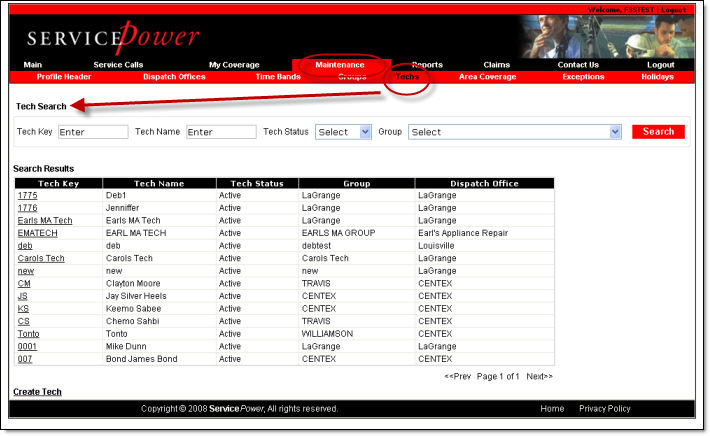
Click Maintenance > Techs. The Tech Search screen appears.
Populate
one or more fields in the search fields at the top and click Search.
Results are returned in the Search Results section.
If no records are found, as in the following example, click Create Tech to create a new Technician record.
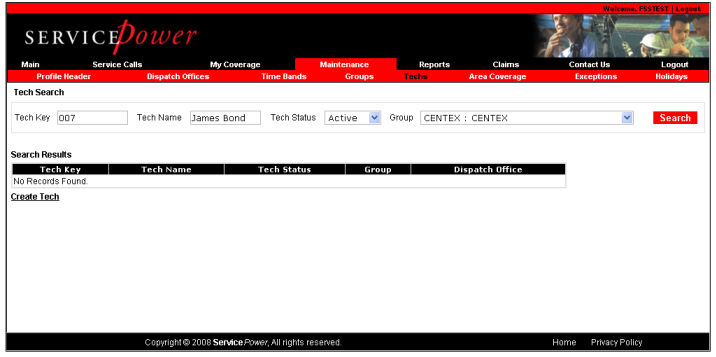
The Create Tech screen appears.
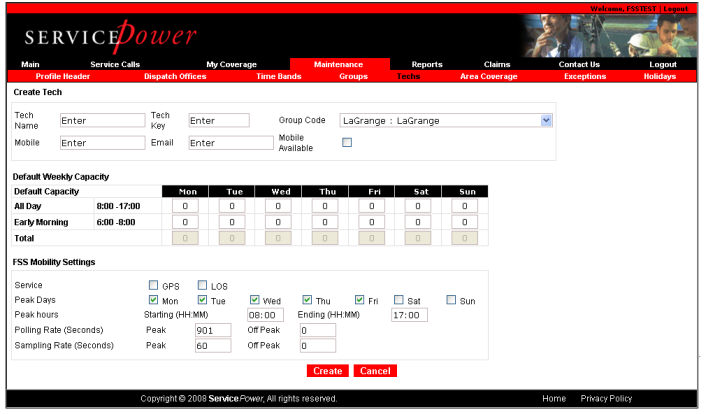
Populate all necessary fields and click Create.
A Confirmation screen appears with the information you provided.