
Help
and How-to

Help
and How-to
The Profile Header section allows you to define your business information like business address, billing address phone numbers, and what kinds of service you provide.
Manufacturers use this data to send service orders, send payments, notify you of important updates, and contact you whenever necessary.
The system will remind you to review your profile information periodically.
Red asterisks mark fields that you must complete.
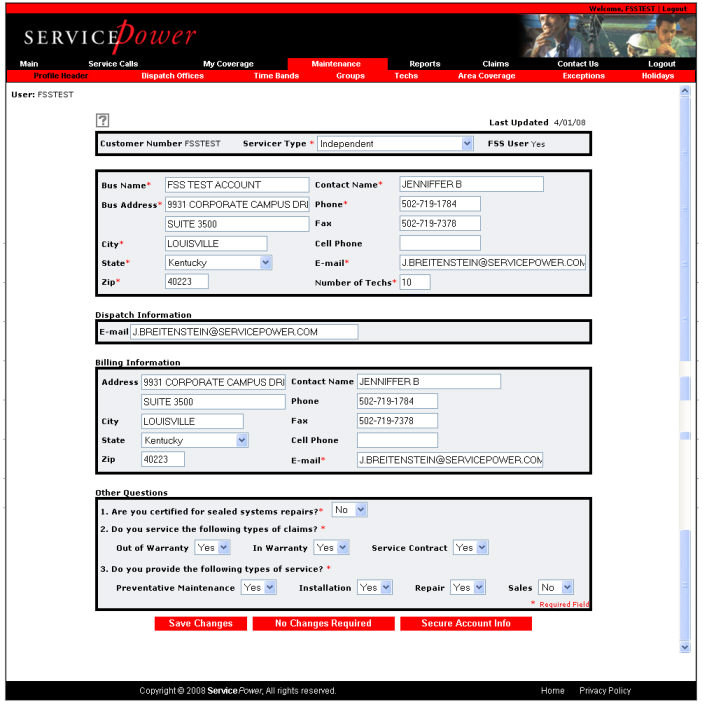
Click Maintenance > Profile Header.
Examine the details in all the text box fields.
Change, add, or delete any incorrect information.
After making any changes, click SAVE CHANGES.
If you have made no changes, click NO CHANGES REQUIRED.
If you would like to receive payments via Direct Deposit or EFT (electronic funds transfer) click SECURE ACCOUNT INFO and provide your banking information. This data is not accessible to anyone but you and our accounting manager.