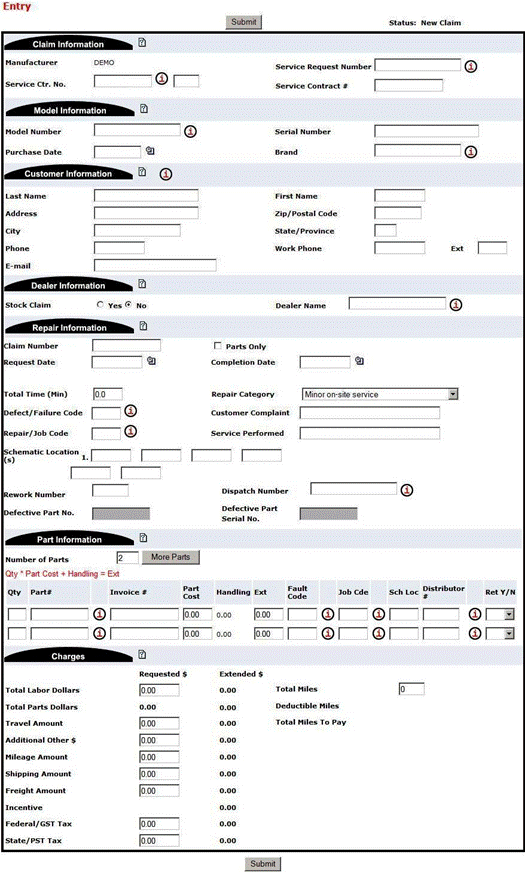Help and How-to

Help and How-to
File a New Claim by selecting New Claim from the tool bar. The following screen will appear:
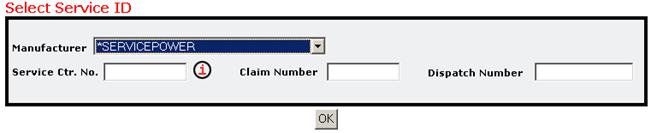
Select the
manufacturer you want to work with by clicking on the drop-down arrow
 next to the Manufacturer box.
next to the Manufacturer box.
In the Claim Number field you can enter any unique number; e.g., a work order number, invoice number, or NARDA number.
If the claim has a Auth/Call Number, enter this data in the remaining field and select OK. The Claim Entry Form appears.
Complete all applicable fields.
Scroll down on the page to see the rest of form, as seen below.
Click Submit. If any of the fields are incorrect, the field name will appear in red and the rejection reasons will appear at the top right. If this happens, see Correct a Claim.
If your claim is submitted without error, the following icon appears in the top right corner of your screen: