
Help
and How-to

Help
and How-to
New Calls is the first tab under Service Calls on the Main Page. New Calls are sometimes referred to as Open Calls.
These are service call assignments which you have not yet accepted.
Note:
Every call has different Terms & Conditions that must be accepted in
order to see the full Call Details. You
can always Reschedule or Reject
the call after reading and accepting the specific Terms & Conditions
.
From the Main Page, click Service Calls > New Calls. The New Calls screen appears, giving you high level summary information of the new calls waiting. Notice the checkboxes on the left.
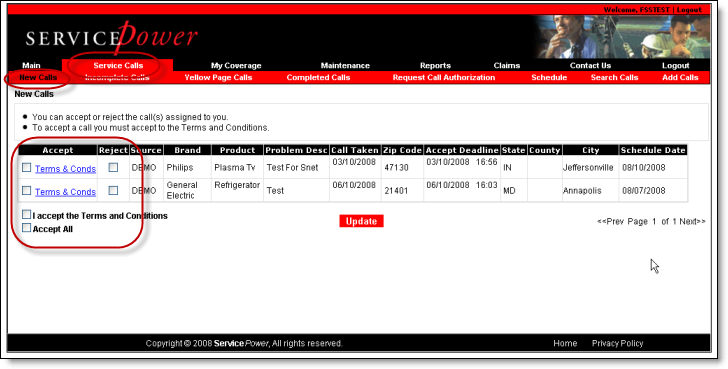
Use the check boxes to:
Accept All Calls
Accept Terms and Conditions
Click Update to apply your choices.