
Help
and How-to

Help
and How-to
The Maintenance tab allows you to create, maintain and manage the details of your office profile as it relates to accepting and scheduling service calls.
In this section, you specify all the who, what, when, where, why, and how details of your service offerings.
Click Maintenance.
The Maintenance page you had open last appears by default.
—And—
Eight sub-tabs appear under the main navigation bar:
Profile Header — Defines your business information.
Dispatch Offices —
Defines your dispatch office details.
Edit your dispatch office details or create a new dispatch office.
This page appears by default when you click the Maintenance tab.
Time Bands — Defines the hours when your services are available.
Groups — Defines the Areas you service and the times or Technicians you have to service them.
Techs — Defines your Technicians in terms of names, hours available, areas served, and expertise.
Area Coverage — Defines zip codes you service.
Exceptions — Areas and times when you DO NOT provide services.
Holidays — Days during the year you DO NOT provide services.
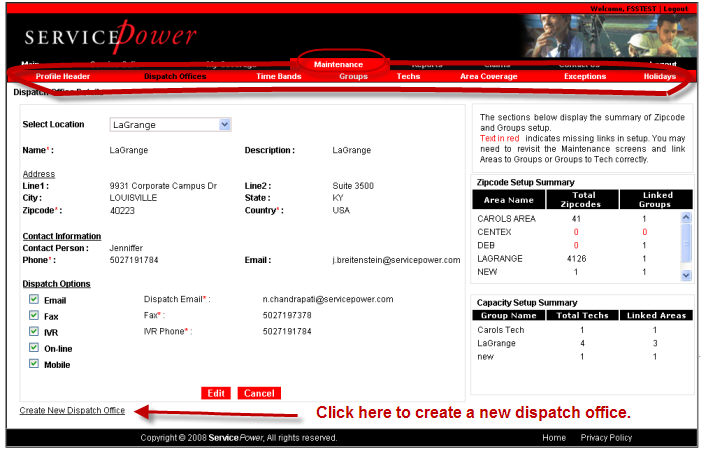
Click Create New Dispatch Office, in the lower left corner of the screen, to create a new dispatch office.